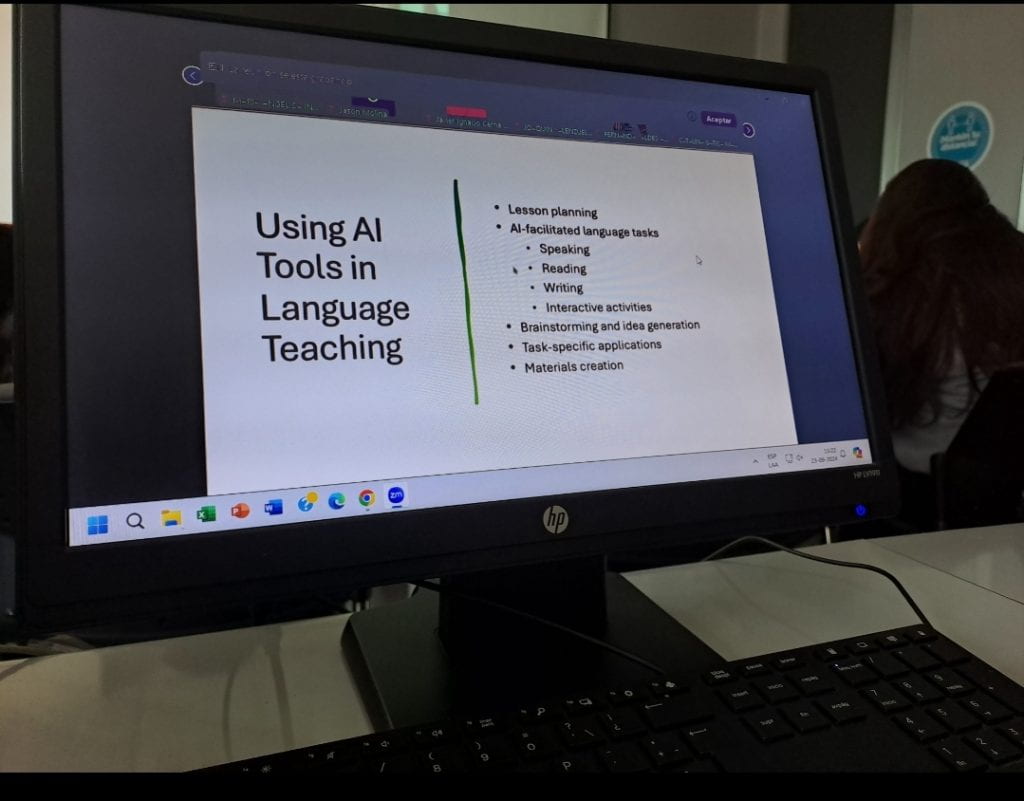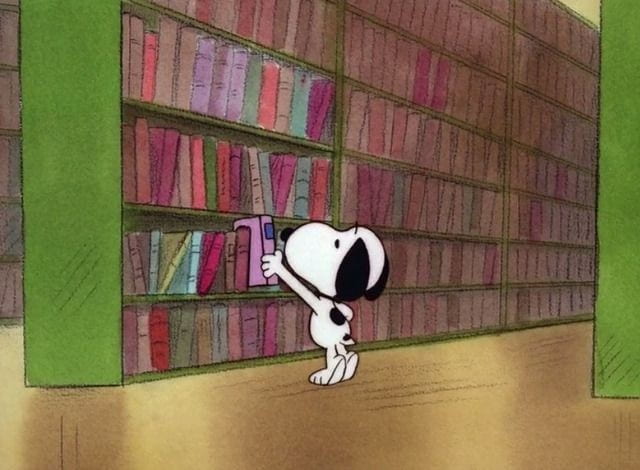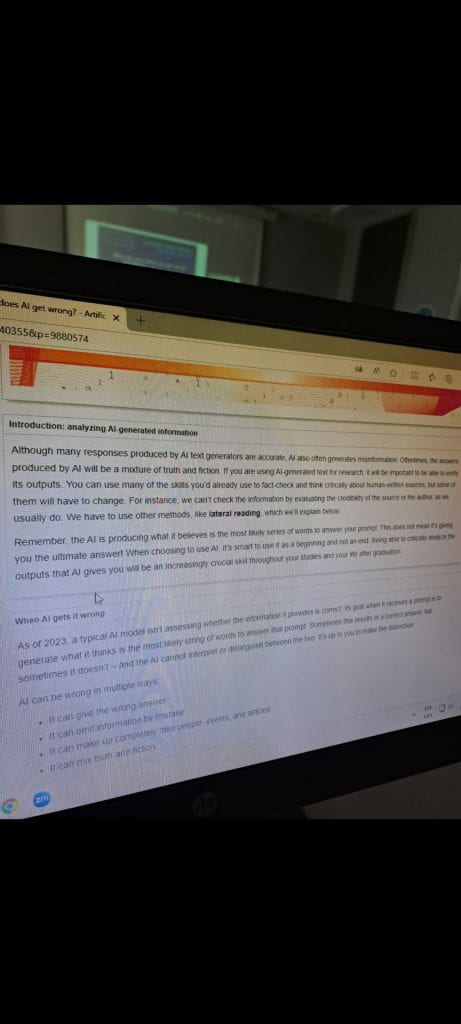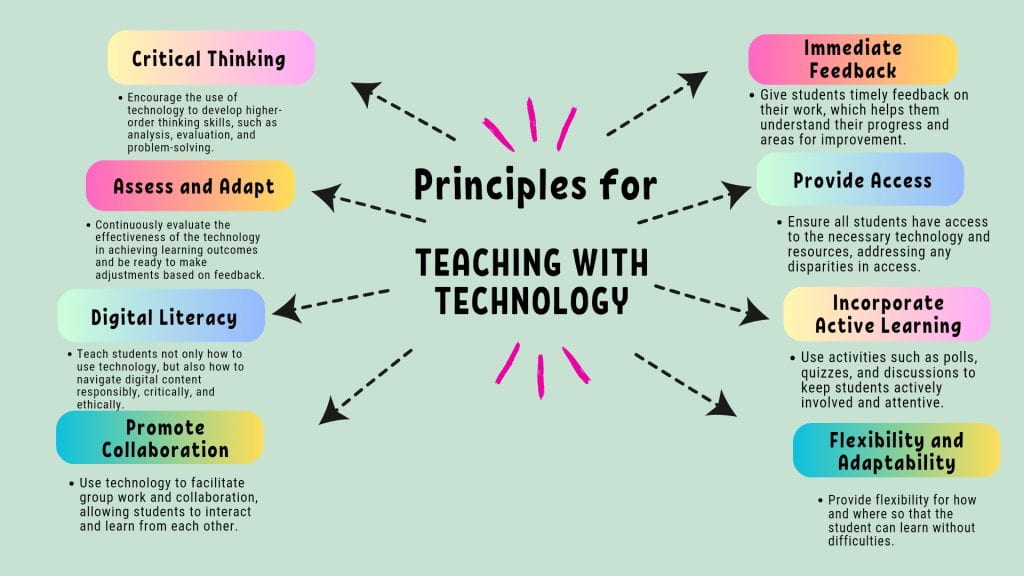The first time I saw that we would have a class with technology, I found it exciting and interesting to know that we would be using technology in classes.The course has been a good experience, I learned how to use various platforms and also how technology can be implemented in the classroom.
Before the course, my knowledge about the use of technology was just enough and necessary so I have improved in several areas.
I also liked how the professor managed the course and how he taught us to balance education and technology, giving us various dynamic activities so we could learn in different ways. This is something I’ve come to appreciate more, understanding how technology works.
During the course we have done many activities and collaborative work, where the ones that stand out the most were where we used the TPACK and SAMR models, where we had to create classes that included these models.
Also the talk we had with Jesse Gleason, where she told us about various learning tools, such as Mizou and Magic School, which are innovative tools, she also taught us the advantages and disadvantages of using technology.
It’s also important to acknowledge the challenges and limitations that come with technology, I’m also aware of the challenges that come with integrating technology into education.
To close, reflecting on my own experience with technology in education, I can say that it has transformed the way I learn and it has impact on my educational journey, digital tools help me a lot to understand better the many concepts that we studied. Technology has made learning more accessible, personalized, and collaborative.